Implementation for Automation Success


How Does Automation Implementation Work?
Discover Seamless Automation Implementation
Effortless Integration for Your Business
Tailored Solutions for Streamlined Operations
From Strategy to Execution: Smooth Implementation
Achieve Maximum Efficiency with Seamless Setup
Building Scalable Automation Solutions
Rapid Deployment for Fast Results
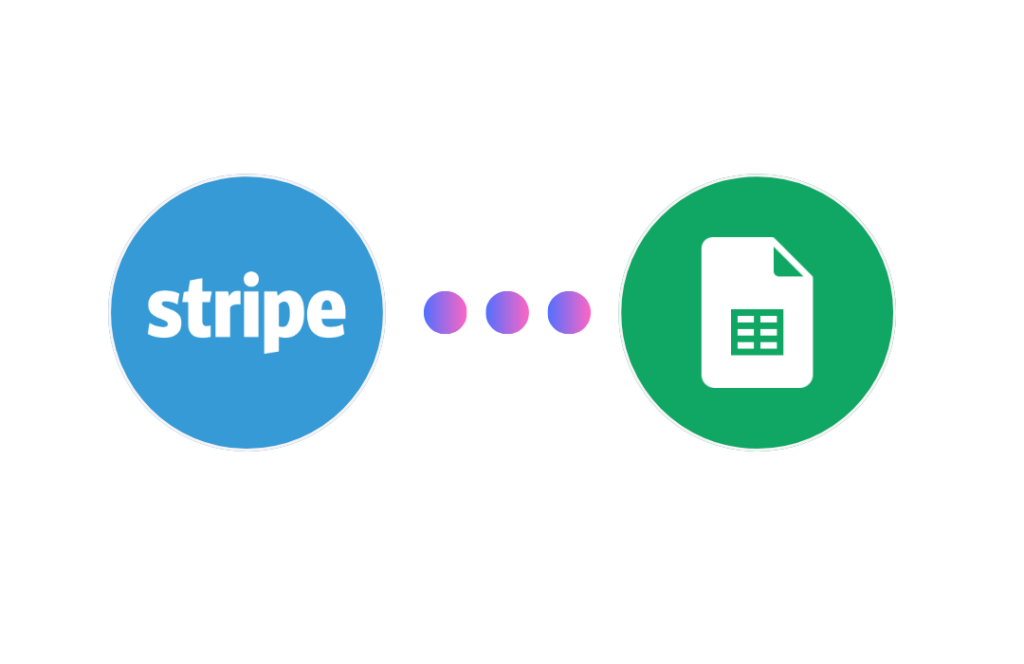
Optimized Workflows with Automation
Automation Made Simple: Step-by-Step Implementation

Benefits of Automation Implementation
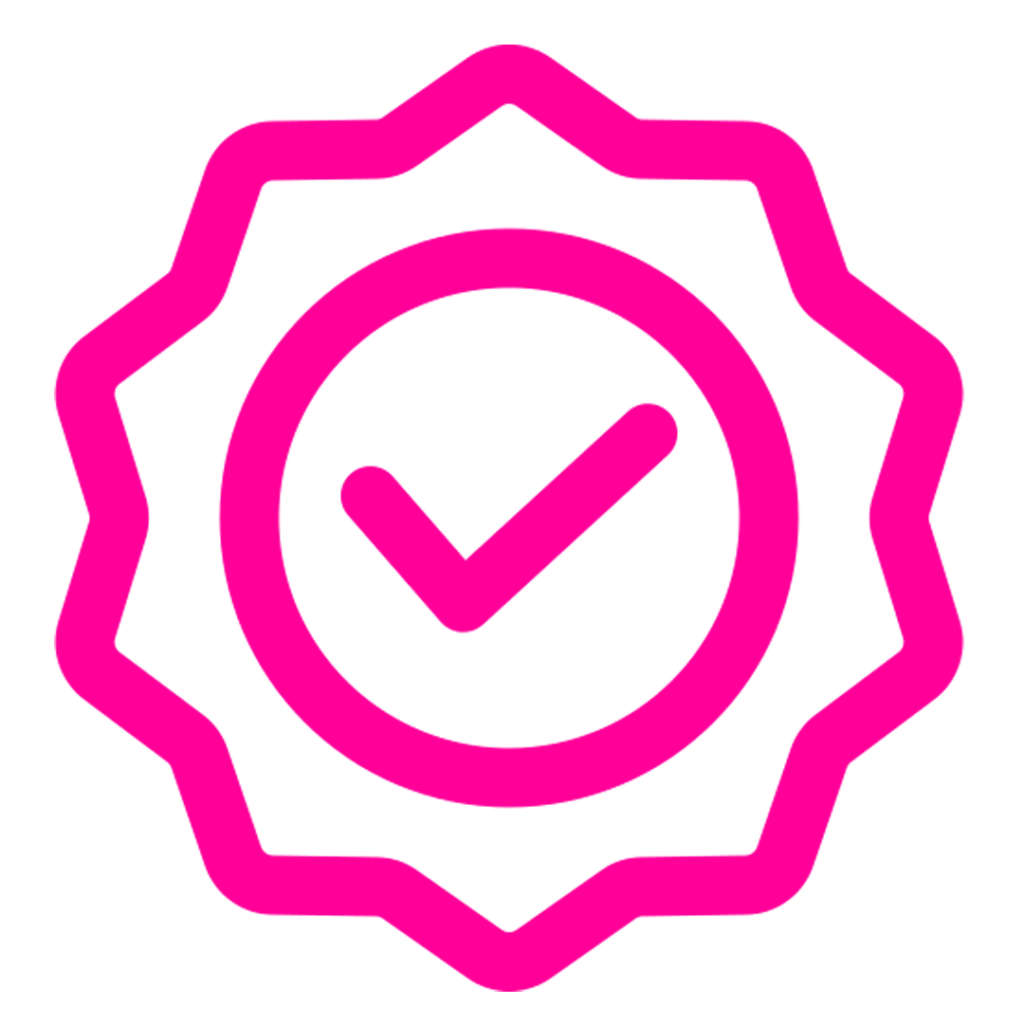
Increased Efficiency
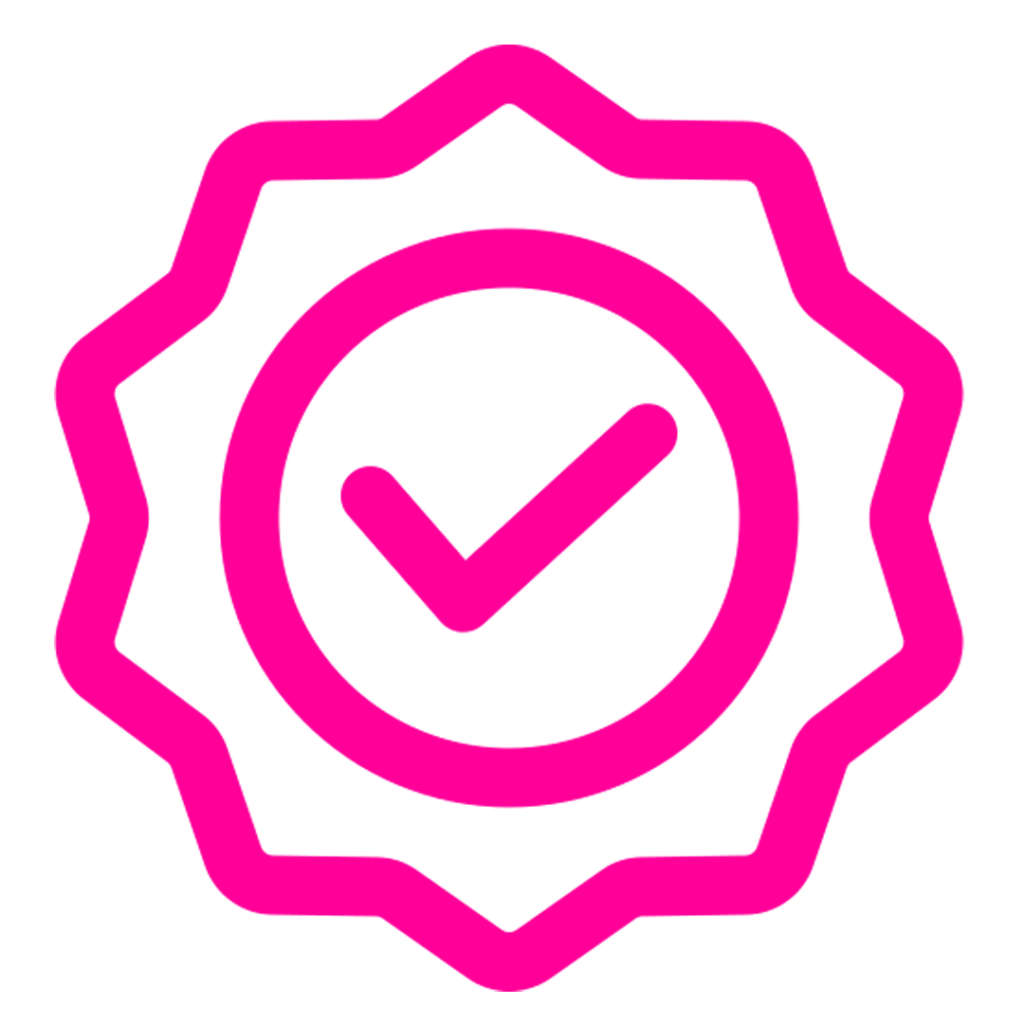
Improved Accuracy
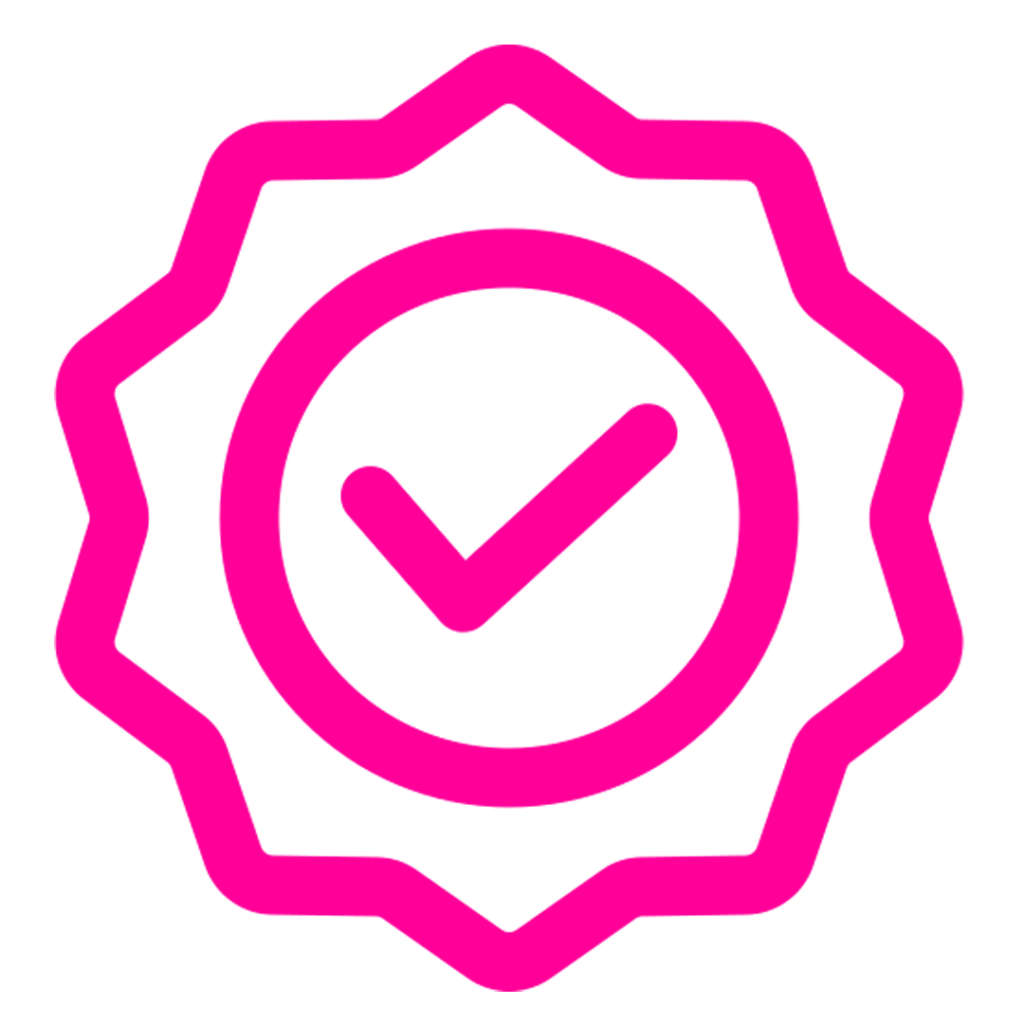
Next-Level Personalization
How to Automate Your Business Workflows
Ready to unlock the power of automation for your business? Getting started is easy, and with imake’s seamless automation solutions, you can transform your operations quickly and effectively. You can also partner with an automation expert to ensure smooth implementation—here’s how to start:
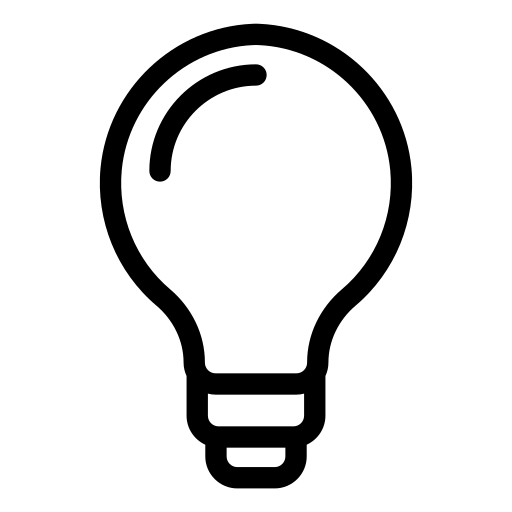
Identify the Right Tasks
Begin by identifying the key tasks that consume time and resources. Focus on repetitive and manual processes that can be streamlined through automation, freeing up your team to focus on strategic initiatives.
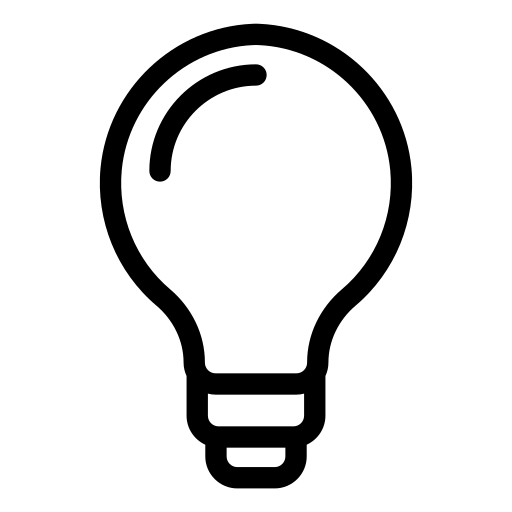
Choose the Right Tools
Select the right automation software that aligns with your business needs, budget, and existing technology stack. Ensure that the tool is flexible, scalable, and integrates seamlessly with your current systems.
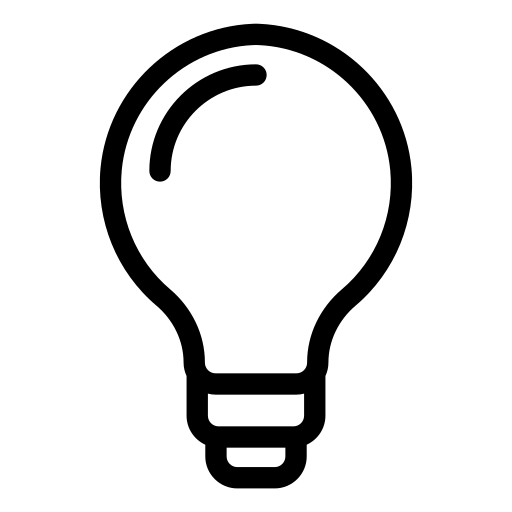
Explore Pre-Built Templates
Browse through automation templates to find ready-to-use solutions for common business tasks. These templates help you quickly set up workflows without the need for complex coding or customization.
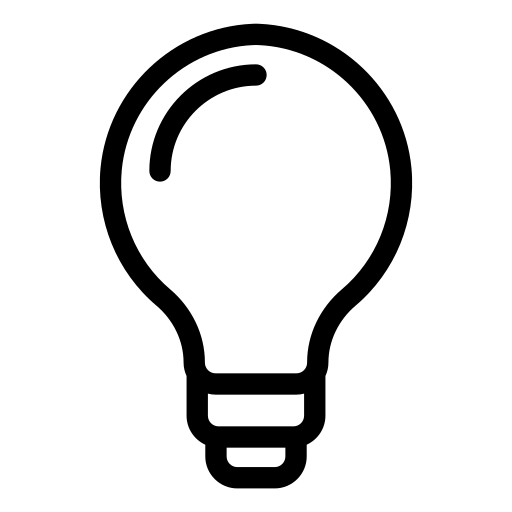
Design Your Workflow
Create a tailored, step-by-step workflow that automates your selected tasks. Integrate your tools and systems to ensure smooth data flow, enhancing efficiency and accuracy across your operations.
Driving Operational Excellence for imake Automation


